Pro Image Edit Features
Powerful Image Optimization at Your Fingertips
Pro Image Edit is a comprehensive tool designed for both casual users and professionals who need to optimize images without sacrificing quality. Our platform offers a suite of features that allow you to compress, resize, convert, and enhance your images with just a few clicks.
Whether you're preparing images for a website, social media, or professional use, our tools help you achieve the perfect balance between file size and visual quality. Explore our features below to discover how Pro Image Edit can transform your image workflow.
File size reduction
Supported formats
Customizable settings
Support for All Popular Image Formats
Pro Image Edit supports a wide range of image formats including:
- JPEG/JPG - Perfect for photographs and images with gradients
- PNG - Ideal for images requiring transparency or lossless quality
- WEBP - Modern format offering superior compression and quality
- GIF - Support for both static and animated GIFs
These formats are supported to ensure you can work with a wide range of image types, from web images to professional photography and publishing.


Fine-Tune Your Compression
Our advanced quality control allows you to precisely balance file size reduction with image quality:
- Percentage Slider - Adjust compression intensity from 1-100% of the file size
- Visual Preview - See how your adjustments affect the image
- Smart Adjustment - Automatic quality settings based on image content
- Format-Specific Optimization - Different quality algorithms for each format
The quality control feature gives you complete control over the compression process, allowing you to choose the perfect balance between file size and visual quality based on your specific needs.
Powerful Resizing Tools
Resize your images exactly how you need them with our flexible options:
- Pixel-Based Resizing - Specify exact width and height in pixels
- Percentage Scaling - Resize proportionally by percentage
- Aspect Ratio Lock - Maintain proportions automatically
- Quick Presets - Common size presets (25%, 50%, 75%)
- Enlarge Mode - Upscale smaller images when needed
Whether you're preparing images for web, social media, print, or any other purpose, our resizing tools give you the flexibility to get exactly the dimensions you need.
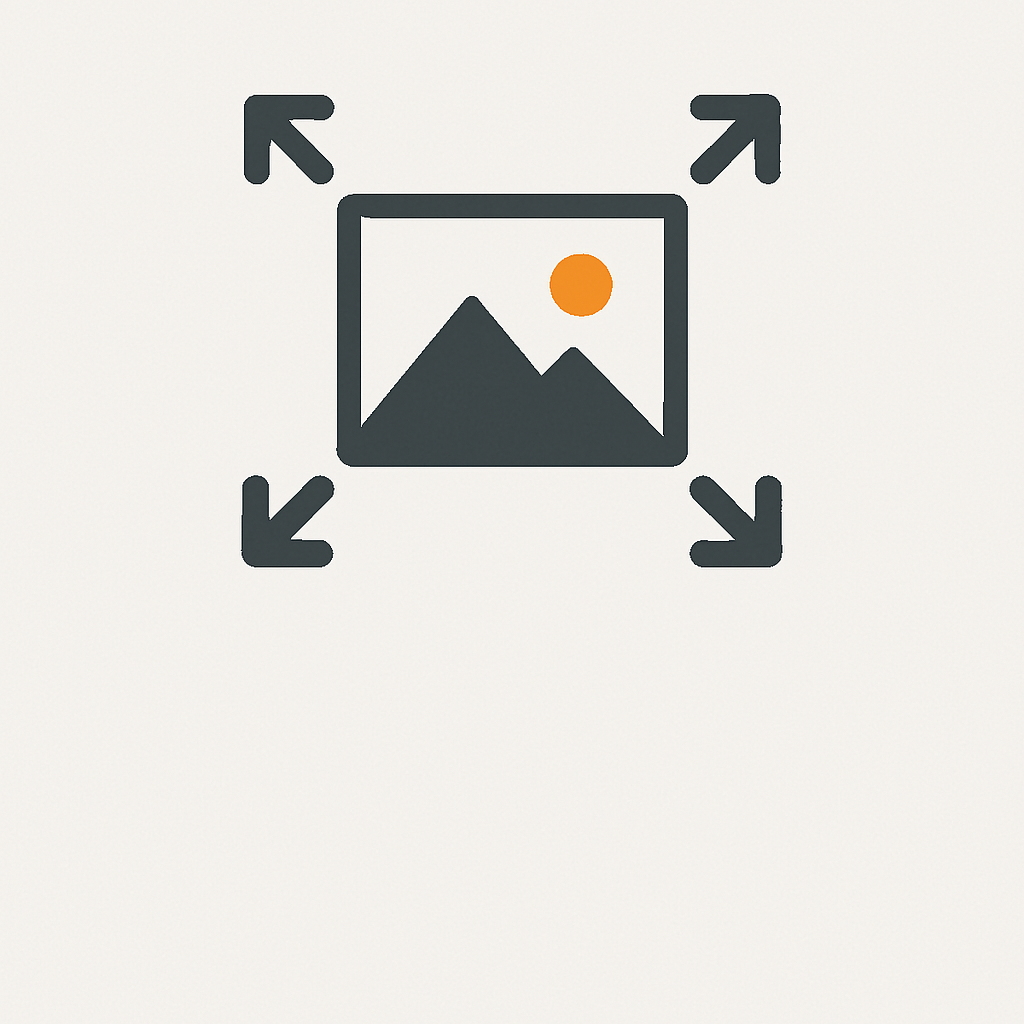
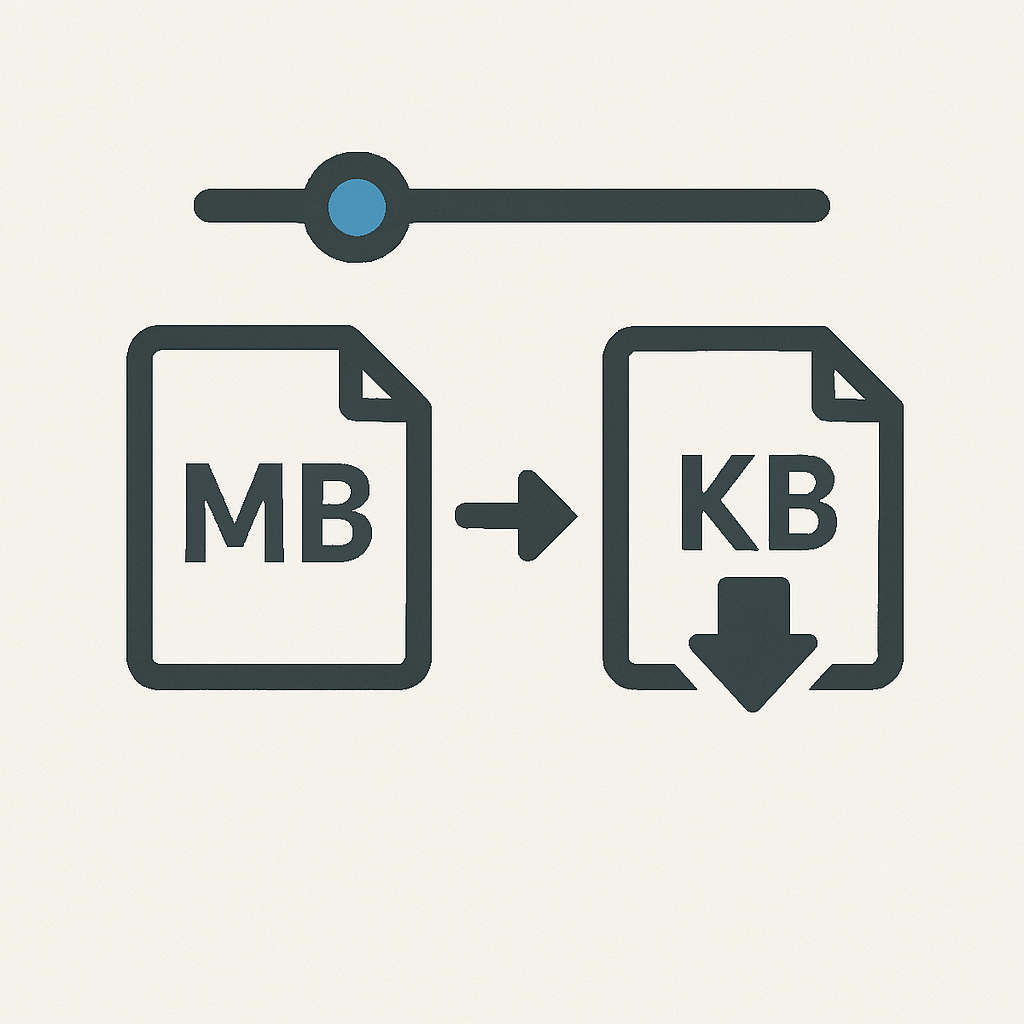
Compress to Exact File Sizes
Our target size compression feature allows you to specify exactly how large you want your final image to be:
- Target Size Slider - Set your desired file size in KB
- Smart Algorithms - Automatic optimization to reach target size
- Binary Search Technology - Finds the optimal quality level for your target
This feature is especially useful when you have specific file size requirements, such as email attachments, website upload limits, or messaging platform restrictions.